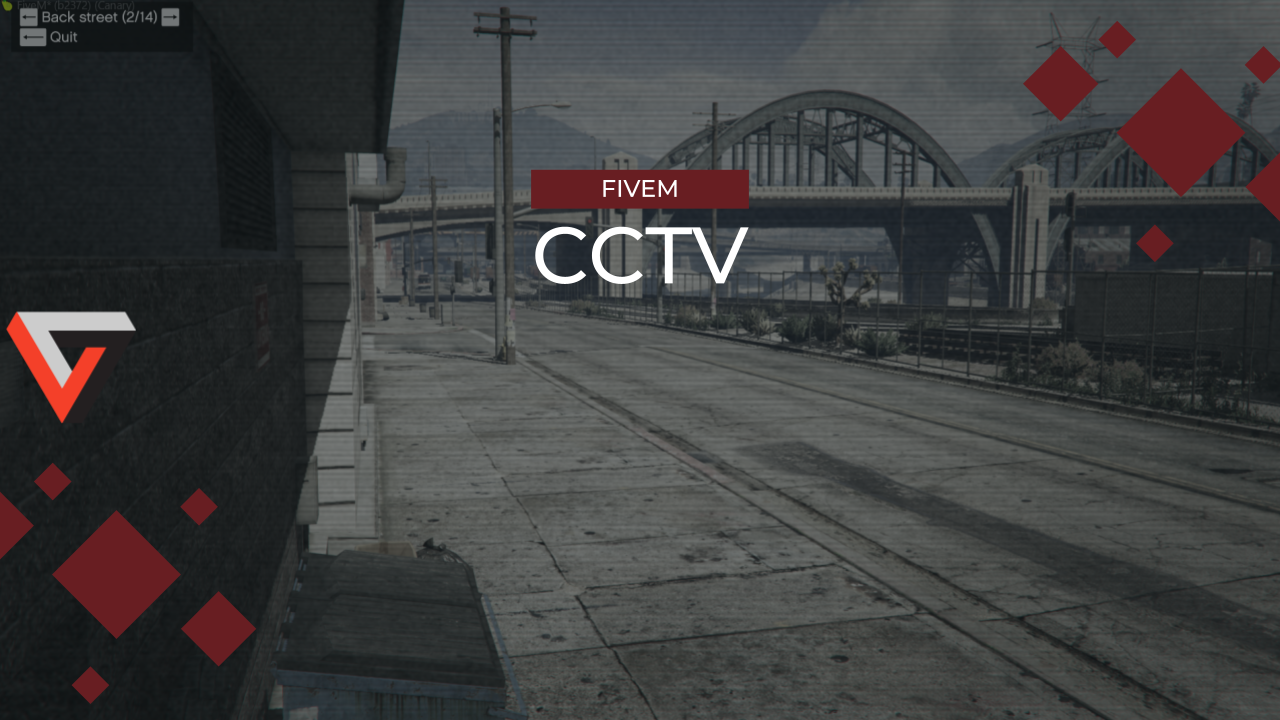With this script, you'll be able to view and place CCTV cameras everywhere you want !
Nabla.LogLevel = Nabla.LogLevels.WARN -- Log levels are ALL, TRACE, DEBUG, INFO, WARN, ERROR, FATAL, OFF (default is WARN)
Config = {
-- Please check our FAQ if you have any question : https://fivem.nabla-corporation.com/faq
-- If debug is enabled you'll be able to place the cameras while in game
Debug = false,
-- Controls while in debug mode :
-- F10 : Enable /disable flying mode
-- W / S : move forward / backward
-- Mouse : change direction
-- Shift : Increase speed
-- Ctrl : Decrease speed
-- Enter : Print current location and rotation
-- To easily copy and paste the location, you can open the log file in FiveM\FiveM.app\logs\CitizenFX_log_YEAR_MONTH_XXX.log (open the latest one)
-- Strings to be displayed to the player
Strings = {
['View_Cameras'] = '~INPUT_3525B41C~ to view cameras',
['DefaultCam'] = 'CCTV',
['CCTV_Menu1'] = '~INPUT_FC40A44E~ %s (%d/%d) ~INPUT_E98B2268~\n',
['CCTV_Menu2'] = '~INPUT_7028F2DA~ Vision mode\n ~INPUT_95162F4D~ Save image\n',
['CCTV_Menu3'] = '~INPUT_A65B60E7~ Quit\n',
['Saving'] = 'Sending image...',
['Saved'] = 'Image ~g~sent',
},
-- Distance to show markers, help text...
DrawMarkerDistance = 50.0,
DrawTextDistance = 1.0,
-- Function for drawing markers
DrawMarker = function(pos)
DrawMarker(2, pos.x, pos.y, pos.z, 0.0, 0.0, 0.0, 0, 0.0, 0.0, .5, .5, .5, 255, 176, 39, 100, false, true, 2, true, false, false, false)
end,
-- How fast the camera can move :
Incr = {
Pan = 5.0, -- Left / Right
Tilt = 5.0, -- Up / Down
Fov = 2.5, -- In / Out
},
-- Keybinds, you can choose from here : https://docs.fivem.net/docs/game-references/input-mapper-parameter-ids/
DefaultControls = function()
RegisterKeyMapping('+cctv_menu', 'CCTV - Menu', 'KEYBOARD', 'E') -- Open the menu
RegisterKeyMapping('+cctv_previous', 'CCTV - Previous Camera', 'KEYBOARD', 'LEFT') -- Switch to the previous camera
RegisterKeyMapping('+cctv_next', 'CCTV - Next Camera', 'KEYBOARD', 'RIGHT') -- Switch to the next camera
RegisterKeyMapping('+cctv_exit', 'CCTV - Exit Menu', 'KEYBOARD', 'BACK') -- Stop displaying the cameras
RegisterKeyMapping('+cctv_screen', 'CCTV - Save image', 'MOUSE_BUTTON', 'MOUSE_RIGHT') -- Take a screenshot (requires screenshot-basic)
RegisterKeyMapping('+cctv_vision', 'CCTV - Vision Mode', 'MOUSE_BUTTON', 'MOUSE_LEFT') -- Cycle through the visions mode
end,
DelayScreen = 5, -- Number of seconds between two screens
-- Minimum and maximum fov (zoom)
MaxFov = 80.0,
MinFov = 2.0,
-- List of all the locations and the cameras associated to it
Locations = {
-- Police station
['police1'] = {
-- List of players who have access to this location, set WhiteListEnabled = true/false to enable/disable the whitelist
WhiteListEnabled = false,
WhiteList = {
'ip:192.168.168.35',
'steam:12345',
'police',
'police:2', -- Job and Grade
'nabla.cctv_police1', -- To use with ACE, add this to your server.cfg : add_ace identifier.YOURIDENTIFIER nabla.cctv_police1 allow
},
ScreenShot = {
url = 'https://discord.com/api/webhooks/YOURWEBHOOK',
data = 'files[]',
},
-- Set vision parameters
Vision = {
Night = true, -- Enable night vision ?
Thermal = true, -- Enable thermal vision ?
},
-- Coordinate for the entry point(s)
Enter = {
vector3(440.47, -975.72, 30.68),
},
-- List of cameras available at this location
Cameras = {
-- x,y,z Position of the camera
-- rx,ry,rz Orientation of the camera : rx is up/down / ry is the roll (often 0) / rz is the heading
-- zoom Ability to zoom (default to true)
-- move Ability to pan/tilt (default to true)
-- working Boolean to enable the camera (default to true) see Custom/Client/break_repair.lua for an example of usage
-- label Name of the camera displayed in the top left corner. It is optional, if not provided, it will be replaced by the string associated to DefaultCam
{x = 441.81, y = -988.10, z = 32.56, rx = -11.50, ry = 0.0, rz = 50.0, label = 'Main entrance', move = false, working = false},
{x = 489.44, y = -1004.08, z = 30.02, rx = -5.71, ry = 0.0, rz = -15.21, label = 'Back street', zoom = false},
{x = 438.87, y = -978.61, z = 32.83, rx = -15.83, ry = 0.0, rz = -135.24},
{x = 449.40, y = -988.65, z = 32.91, rx = -10.94, ry = 0.0, rz = 56.89},
{x = 449.41, y = -981.67, z = 32.90, rx = -13.14, ry = 0.0, rz = 129.71},
{x = 459.11, y = -986.26, z = 28.56, rx = -14.15, ry = 0.0, rz = 83.11},
{x = 465.15, y = -985.29, z = 27.84, rx = -20.58, ry = 0.0, rz = 154.54},
{x = 458.97, y = -987.42, z = 27.82, rx = -24.50, ry = 0.0, rz = -133.60},
{x = 462.34, y = -1007.90, z = 26.69, rx = -15.97, ry = 0.0, rz = -16.28},
{x = 469.49, y = -1009.05, z = 27.90, rx = -12.00, ry = 0.0, rz = 168.99},
{x = 482.14, y = -978.34, z = 30.33, rx = -17.72, ry = 0.0, rz = 39.28},
{x = 433.56, y = -978.18, z = 33.24, rx = -16.12, ry = 0.0, rz = 128.38},
{x = 424.22, y = -996.71, z = 33.96, rx = -16.82, ry = 0.0, rz = 128.22},
{x = 438.28, y = -999.63, z = 32.72, rx = -7.16, ry = 0.0, rz = -140.59},
}
},
-- Bank
['bank1'] = {
WhiteListEnabled = false,
WhiteList = {
'banker', -- Job
'banker:2', -- Job and Grade
'nabla.cctv_bank1', -- To use with ACE, add this to your server.cfg : add_ace identifier.YOURIDENTIFIER nabla.cctv_bank1 allow
},
Vision = {
Night = true,
Thermal = false,
},
ScreenShot = {
url = 'https://discord.com/api/webhooks/YOURWEBHOOK',
data = 'files[]',
},
Enter = {
vector3(251.0134, 227.6369, 106.2869),
},
Cameras = {
{x = 241.70, y = 214.74, z = 108.53, rx = -8.41, ry = 0.0, rz = -78.06},
{x = 255.47, y = 205.78, z = 108.60, rx = -12.64, ry = 0.0, rz = 27.70},
{x = 255.14, y = 205.70, z = 113.87, rx = -28.26, ry = 0.0, rz = 25.53},
{x = 235.40, y = 227.65, z = 113.92, rx = -27.20, ry = 0.0, rz = -156.31},
{x = 269.70, y = 223.65, z = 114.59, rx = -34.19, ry = 0.0, rz = 108.99},
{x = 269.73, y = 223.64, z = 108.35, rx = -33.32, ry = 0.0, rz = 92.48},
{x = 251.99, y = 225.42, z = 104.57, rx = -38.94, ry = 0.0, rz = -96.57},
{x = 263.11, y = 206.06, z = 108.56, rx = -31.90, ry = 0.0, rz = 106.63},
{x = 266.77, y = 215.92, z = 108.57, rx = -23.33, ry = 0.0, rz = 129.44},
}
},
}
}
function DisplayHelpText(lineOne, lineTwo, lineThree)
BeginTextCommandDisplayHelp("THREESTRINGS")
AddTextComponentSubstringPlayerName(lineOne)
AddTextComponentSubstringPlayerName(lineTwo or "")
AddTextComponentSubstringPlayerName(lineThree or "")
EndTextCommandDisplayHelp(0, 0, 1, -1)
end
local prev = nil
function ShowNotification(message)
if prev ~= nil then
RemoveNotification(prev)
end
AddTextEntry(GetCurrentResourceName().."Notif", Config.Strings[message])
BeginTextCommandThefeedPost(GetCurrentResourceName().."Notif")
prev = EndTextCommandThefeedPostTicker(false, false)
end
-- Fill the the config using the template
for loc,data in pairs(Config.Locations) do
for k,cam_conf in pairs(data.Cameras) do
local template = {
x = 0.0, y = 0.0, z = 0.0,
rx = 0.0, ry = 0.0, rz = 0.0,
move = true, zoom = true, working = true,
fov = (Config.MaxFov + Config.MinFov)/2, label = Config.Strings['DefaultCam']
}
for k3,v3 in pairs(cam_conf) do
template[k3] = v3
end
Config.Locations[loc].Cameras[k] = template
end
end
| Keybind / Command | Action |
|---|---|
| E | Open the CCTV menu (At the marker in the police station for instance) |
| ← | Previous camera |
| → | Next camera |
| Mouse | Move the camera |
| Scroll | Zoom in/out |
| Backspace | Exit Menu |
| Right Click | Take a screenshot (requires screenshot-basic) |
| Left Click | Cycle through the visions mode (Day, Night, Thermal) |
3/5/2022
Like: The support team rapidly respond to any issues or queries as well as pushing out requested updates extremely fast.
Dislike: Nothing.
21/4/2022
Like : Adds incredible amount of RP able to secure areas with CCTV bad take stills from them to use as evidence
Dislike : nothing